28. VMS-Restore camera to factory setting on VMS
1.User Name and Password both admin in defaul.
Username: admin
Password: admin
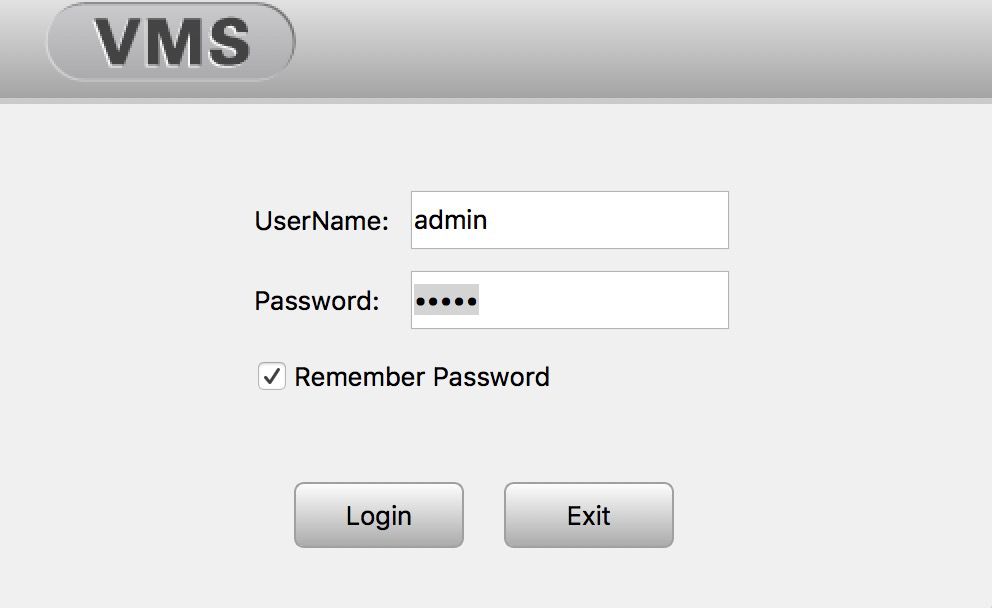
2.Click “Device Manager”
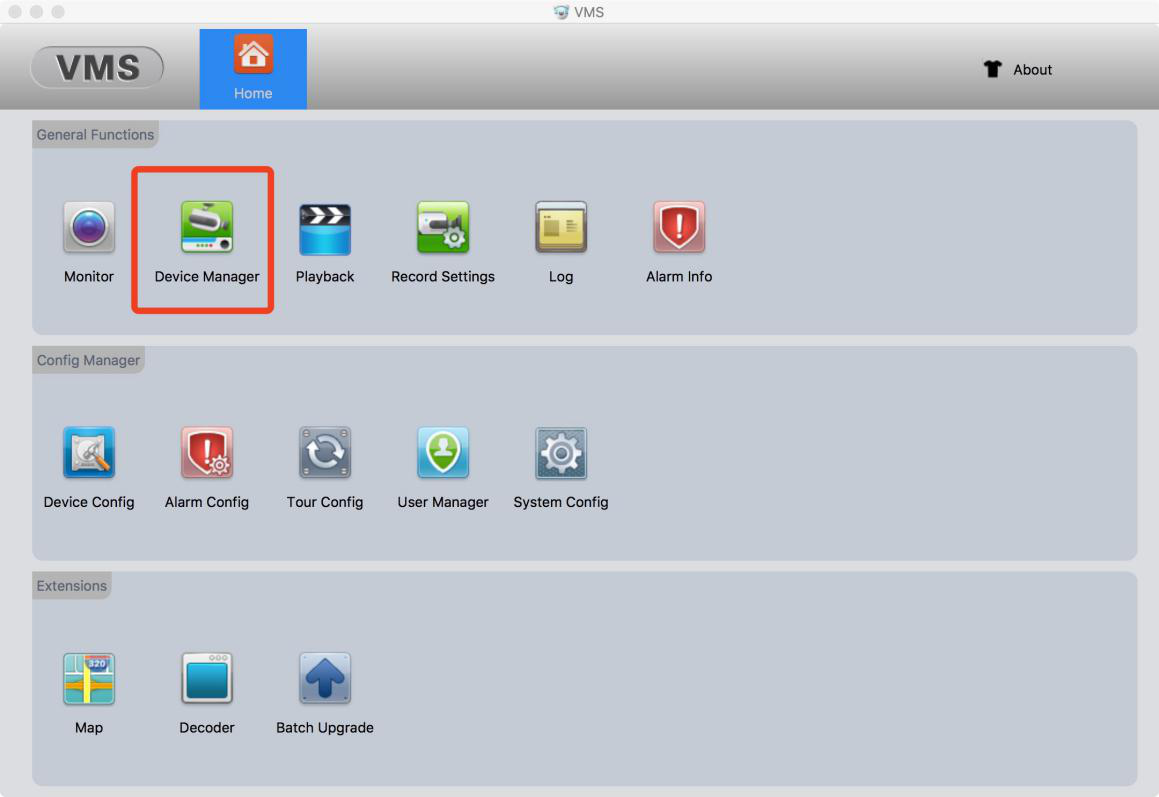
3.Click “IPV4 Search”
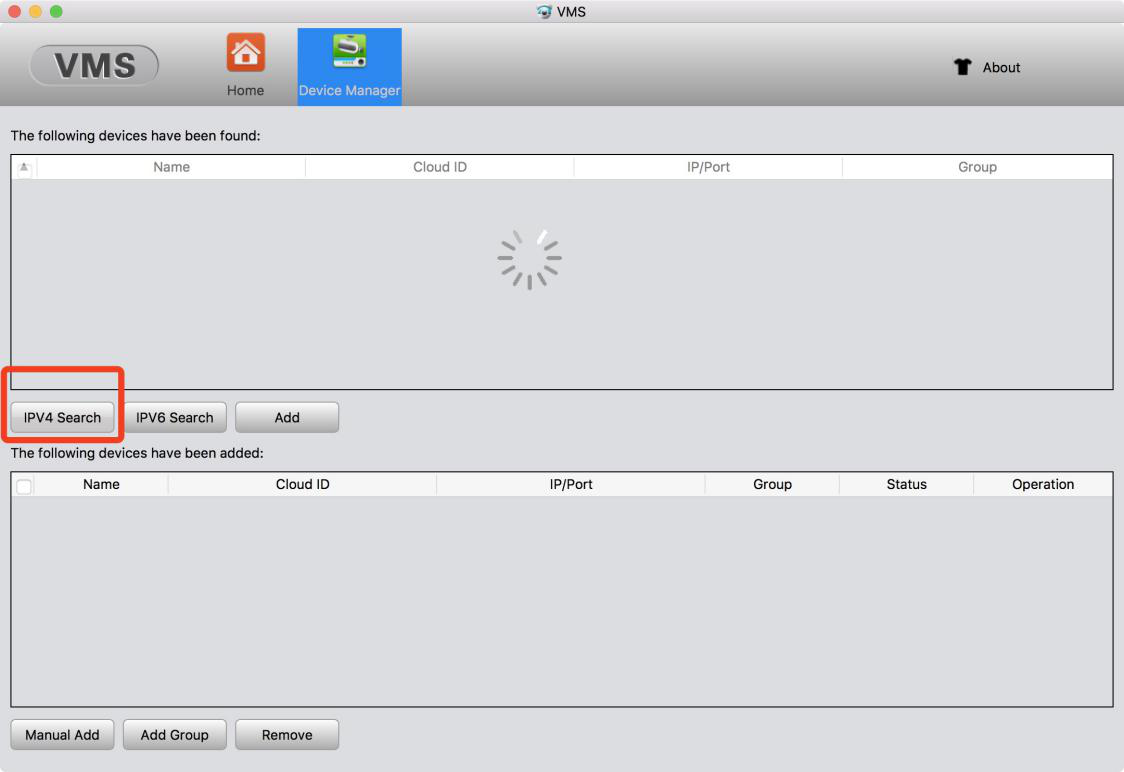
4.Check the IP address of that dark camera, then click “Add”

5.Then will be showing the below, then click “Home”

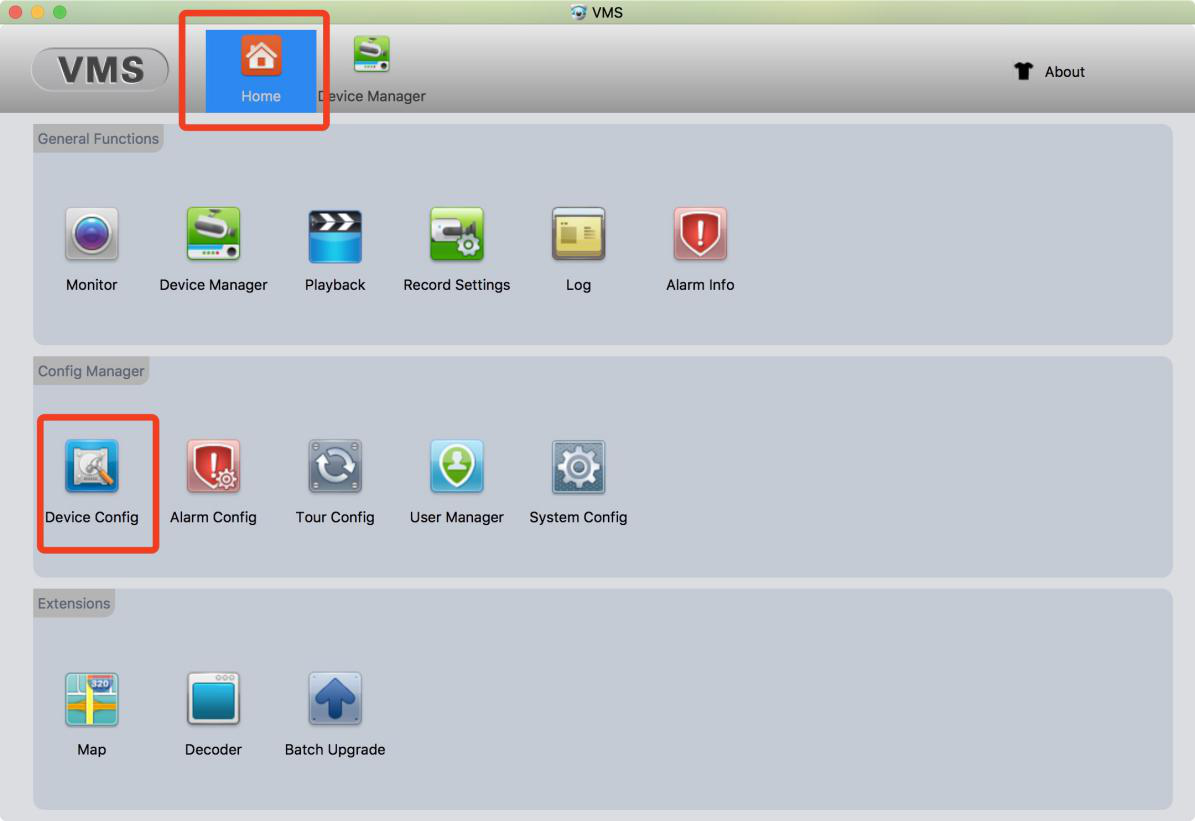
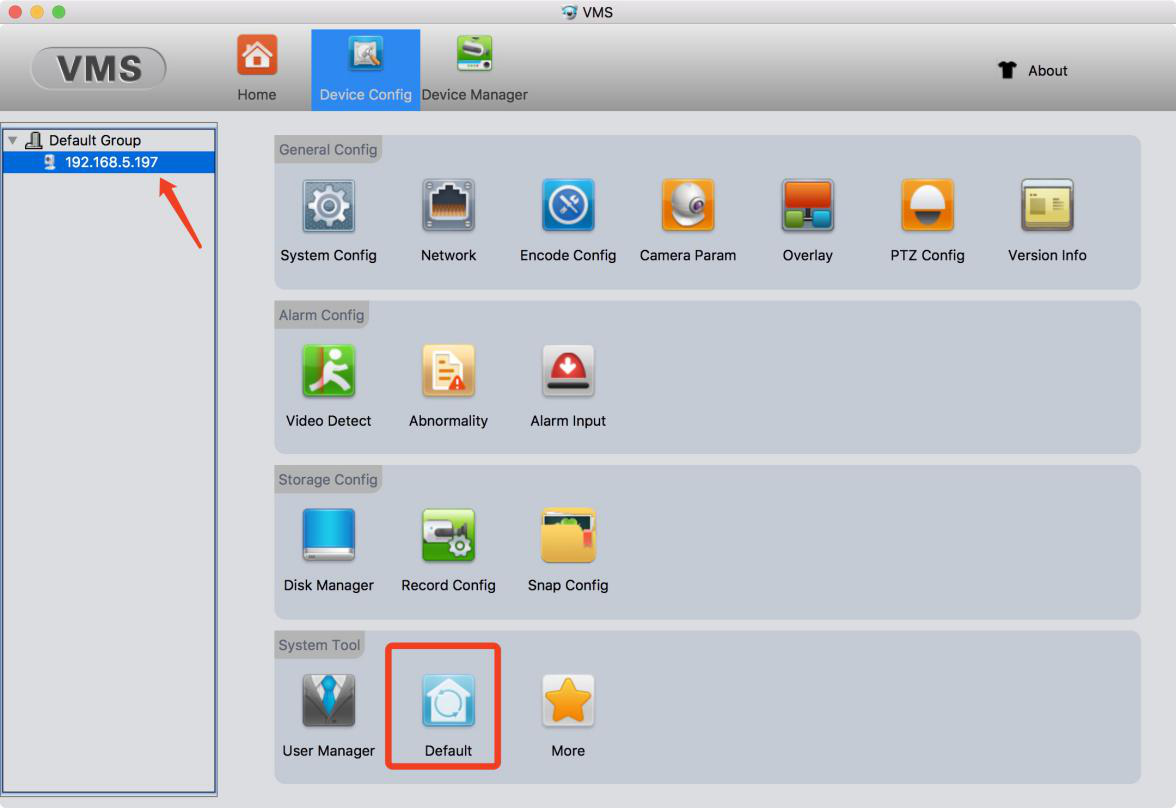
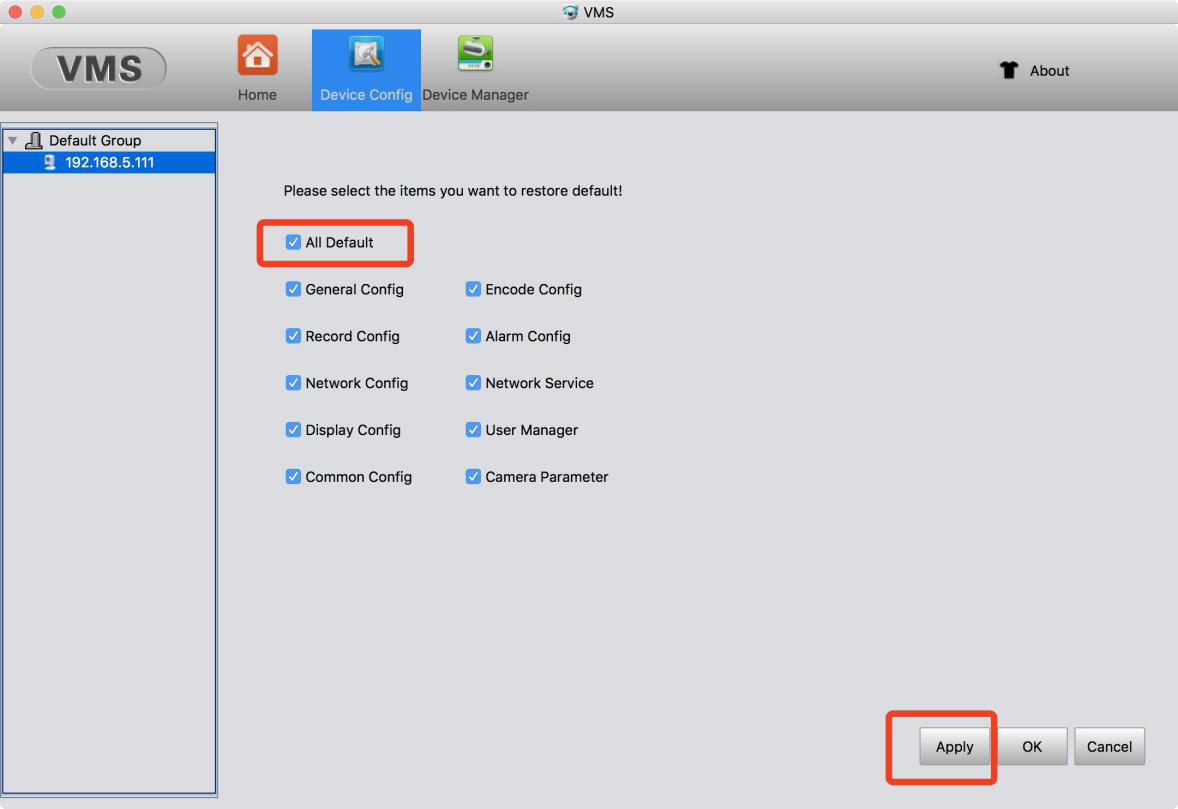
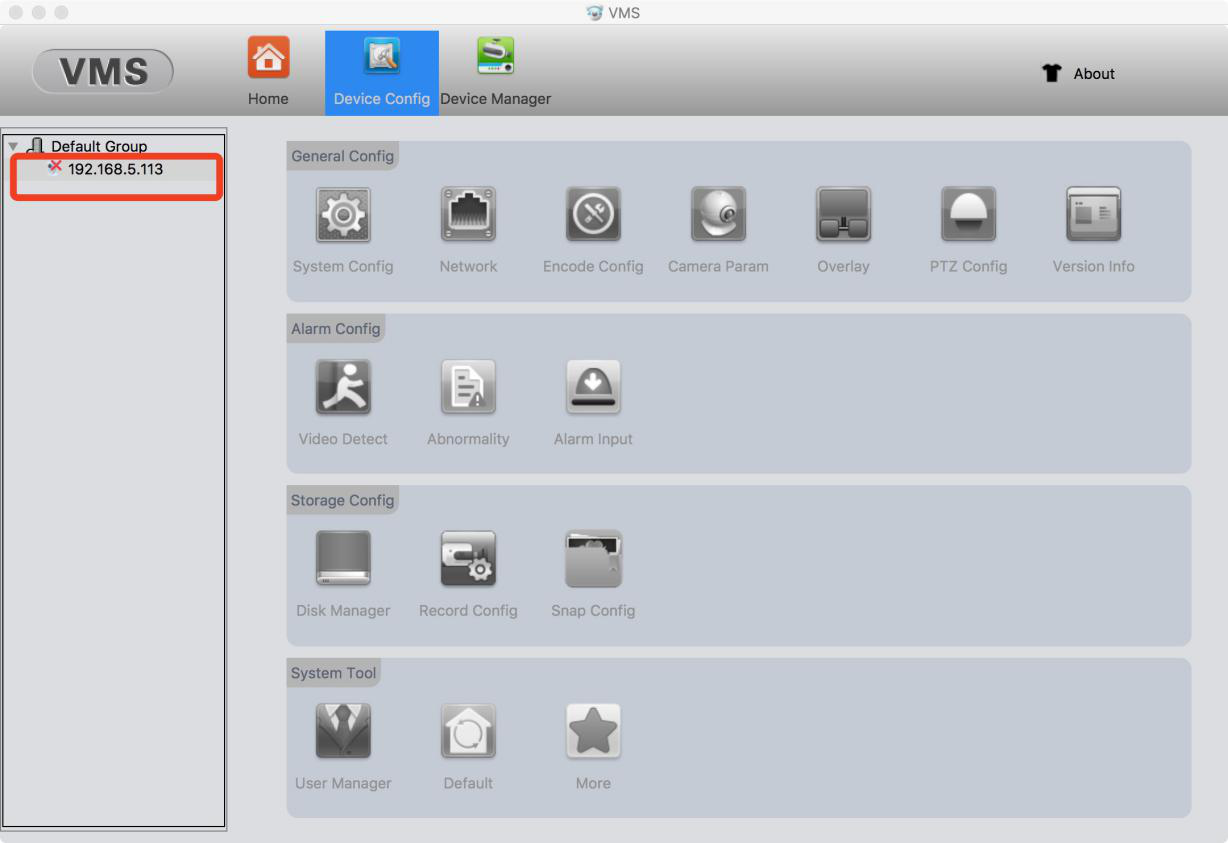
Username: admin
Password: admin
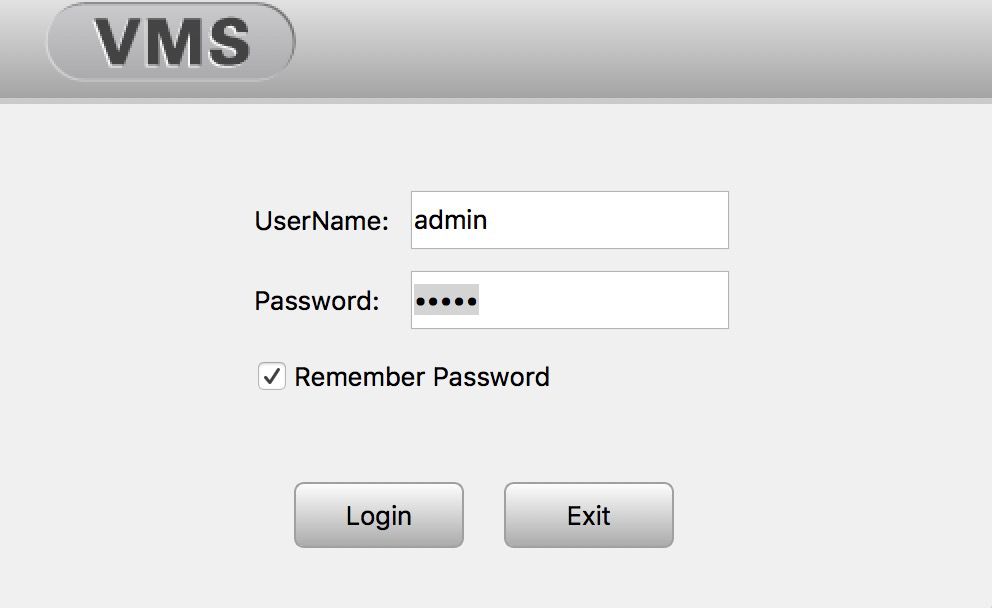
2.Click “Device Manager”
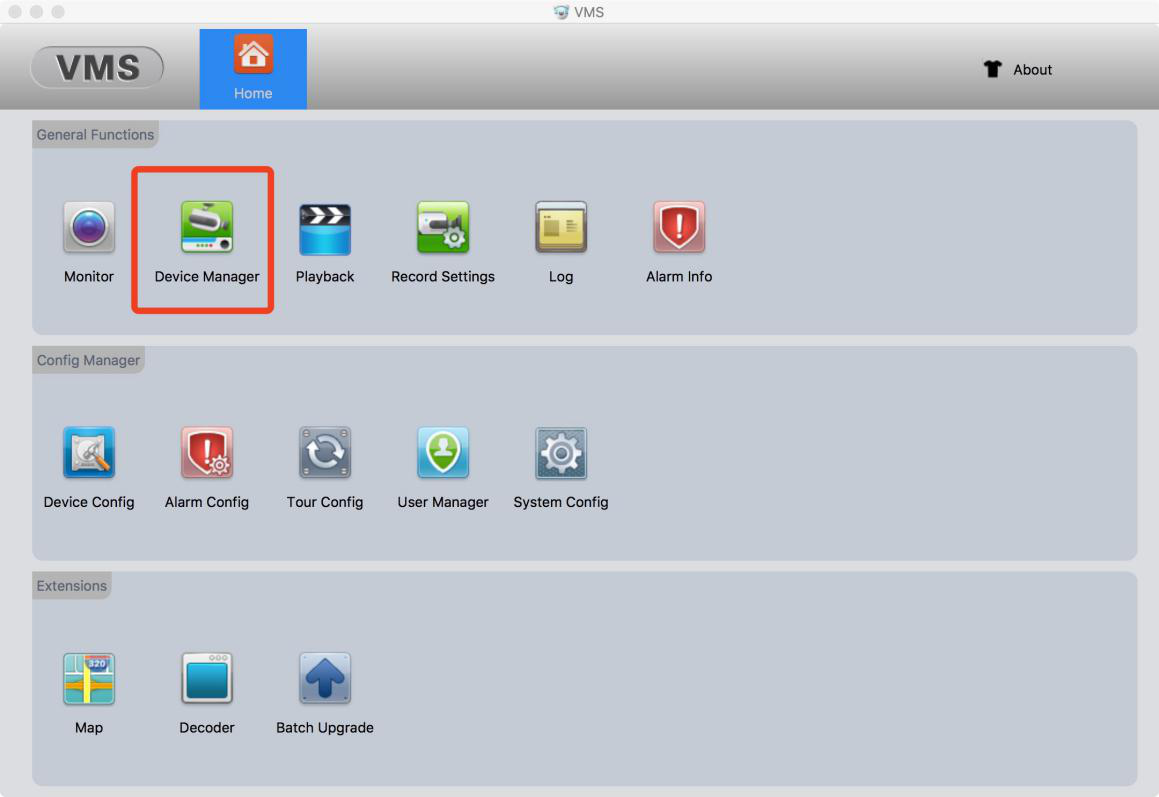
3.Click “IPV4 Search”
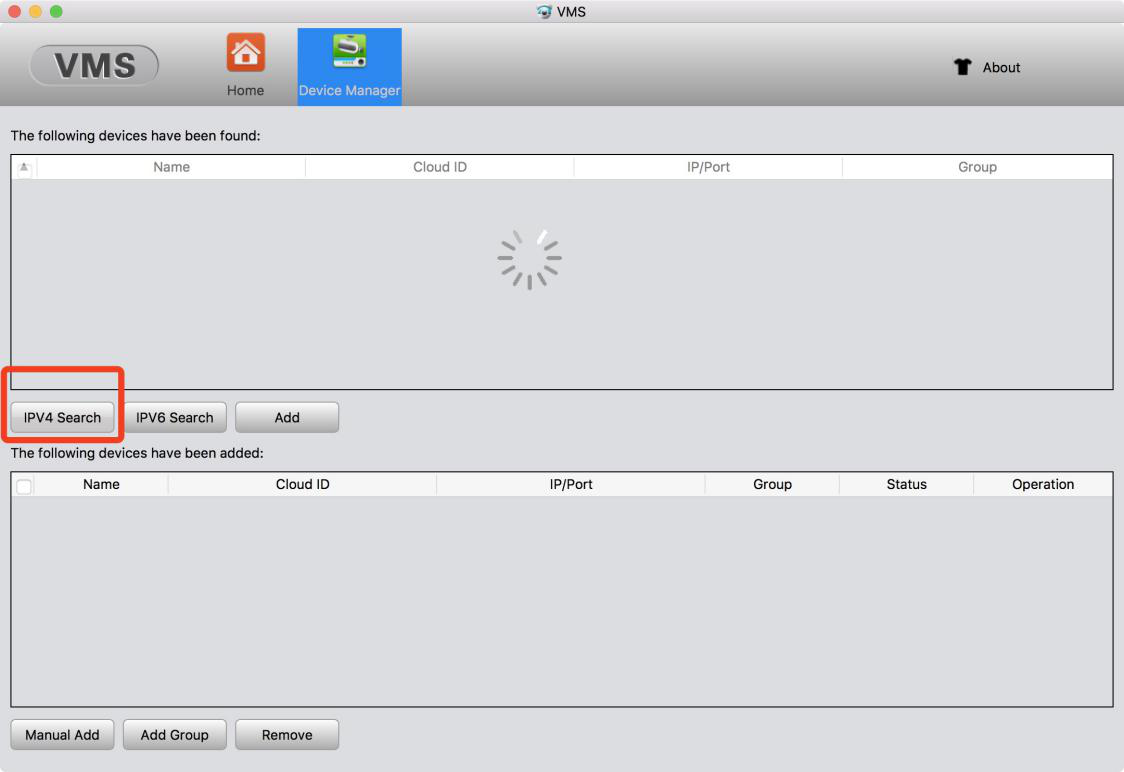
4.Check the IP address of that dark camera, then click “Add”

5.Then will be showing the below, then click “Home”

6.Click “Device Config”
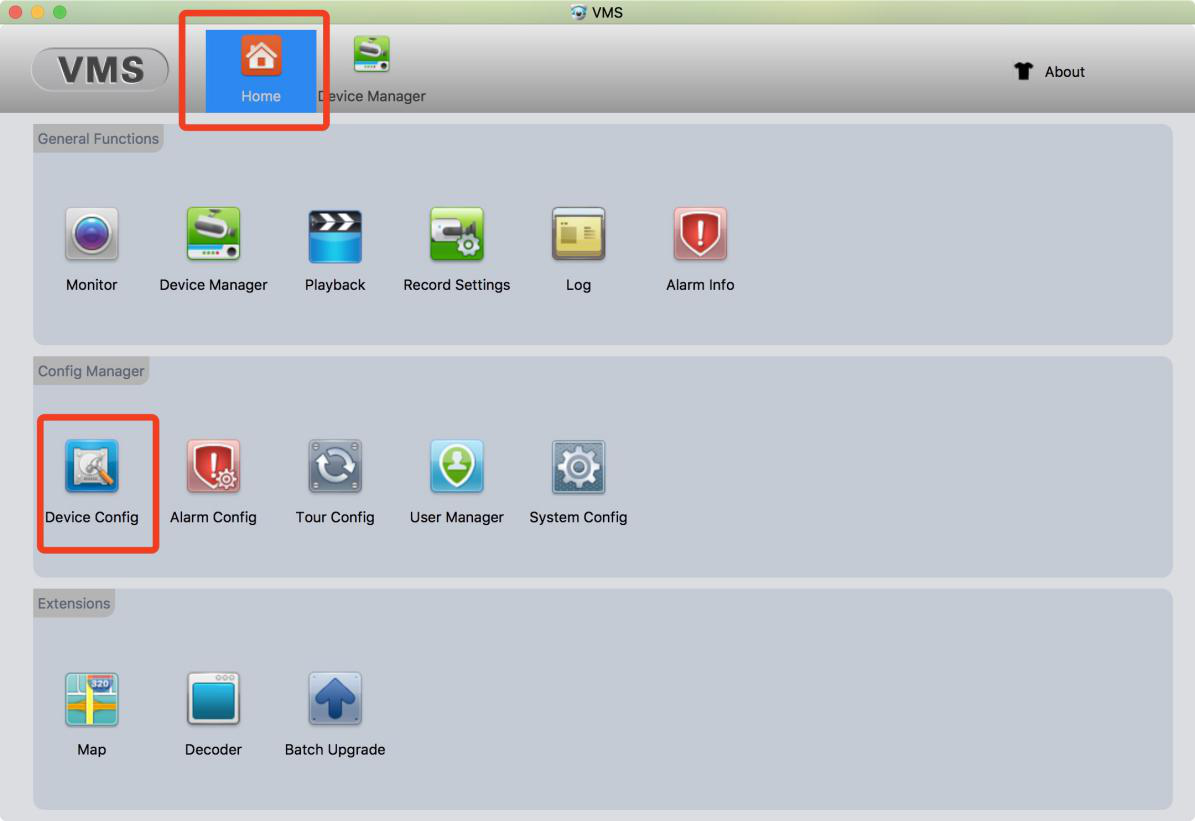
7.Click that IP address you added, click “Default”
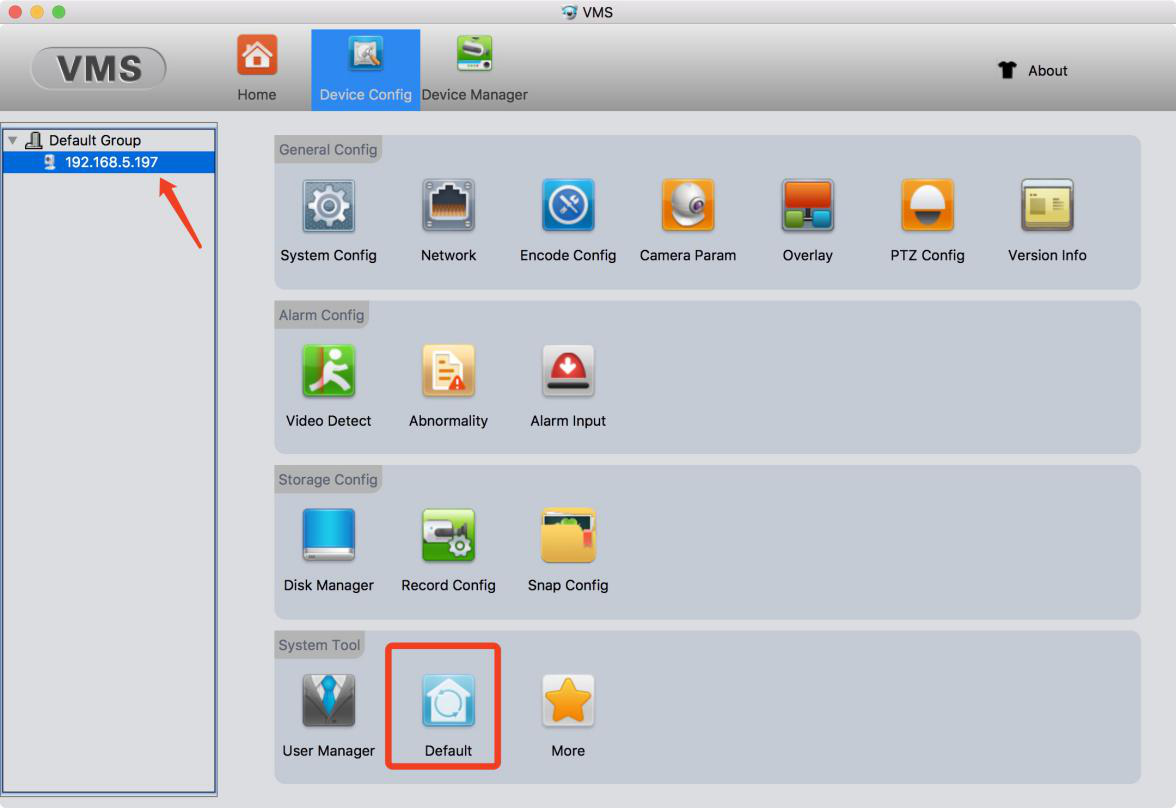
8.Click “All Default”, click “Apply”
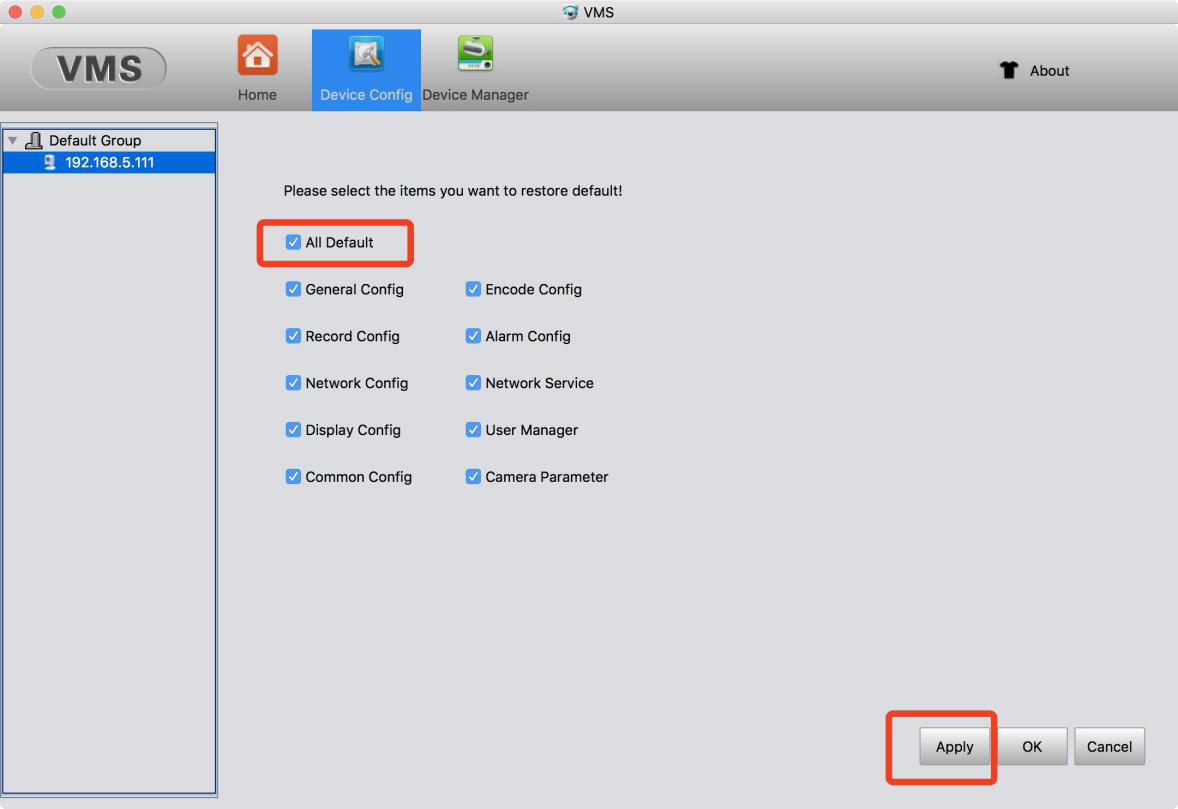
9.After click “Apply”, this camera will be show not online, Represents the restore of factory settings successfully
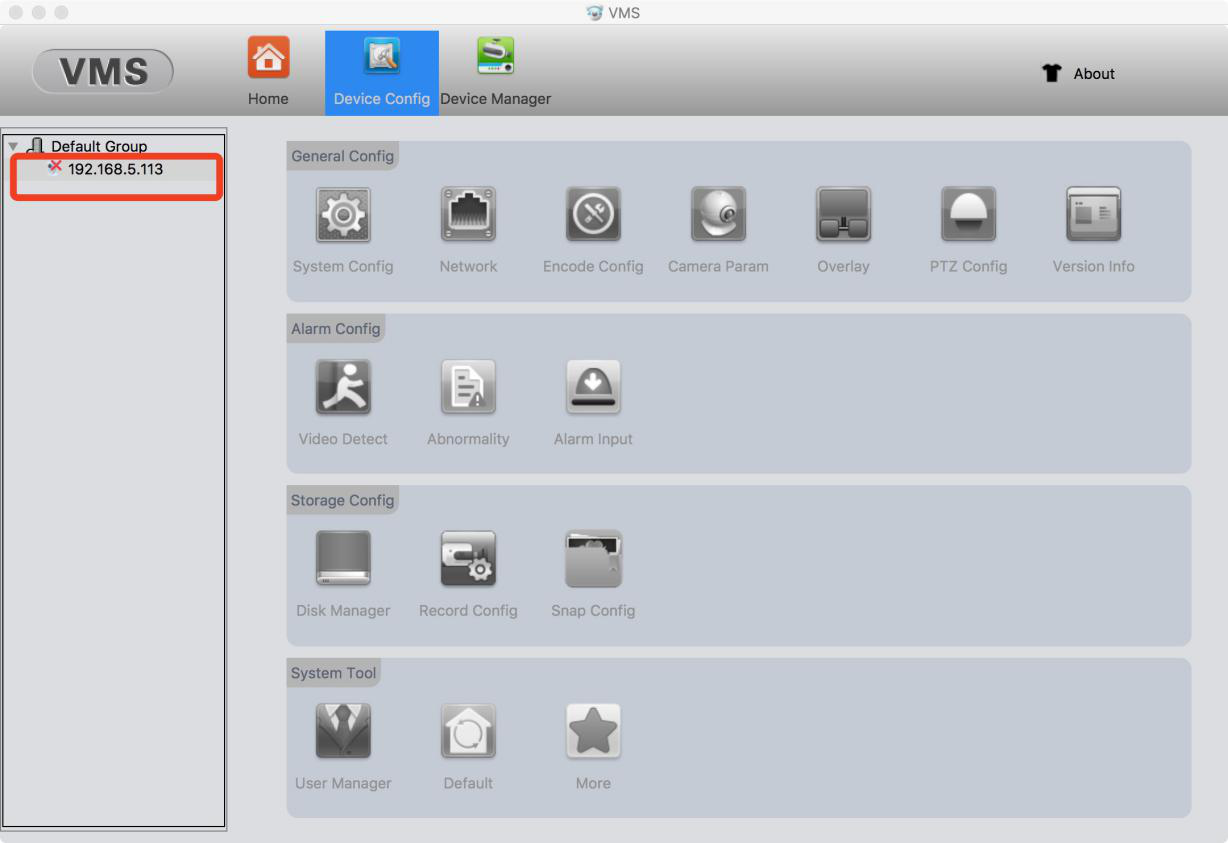
10.You just go to your monitor,right click mouse- click “Quick set”-After Configure completed-click “Apply”- Click “Exit”,check that dark camera will be working fine.
 EUR
EUR GBP
GBP JPY
JPY CNY
CNY SAR
SAR SGD
SGD NZD
NZD ARS
ARS INR
INR COP
COP AED
AED