1.Android mobile phone Application Installation
Way 1:Scan the QR on the package box and download APP.
Way 2:Get from NVR: Right click mouse to enter into Main Menu→Setup Wizard→Scan the QR code of Android client link and download(see following).
Way 3: If mobile phone doesn’t support QR code scan, please input http://www.dvr163.com in mobile browser, enter download page to download and install.
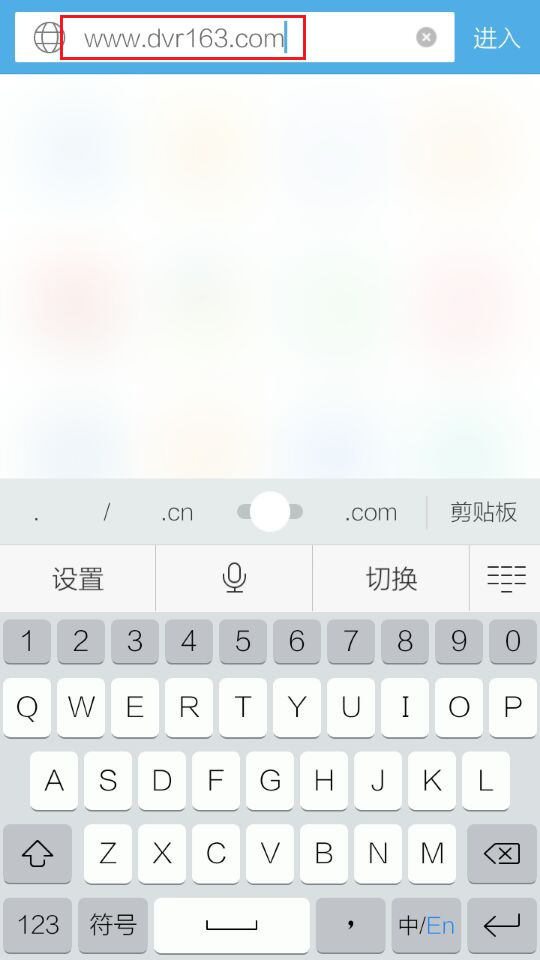

Way 1:Scan the QR code on the package box and download.
Way 2:Get from NVR: Right click mouse to enter into Main Menu→Setup Wizard→Scan the QR code of Android client link and download.
Way 3:please input http://www.dvr163.com in mobile browser, enter download page to get and install it.
Way 4:Go to APP store, Search “IP Pro”, Input Apple ID password, Click download and install it(see following).
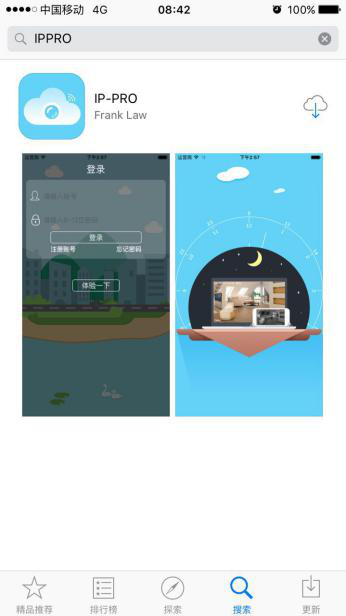
Mobile Application Function Introduction
1.Register IP Pro.
Click Register, input username and password binding with your email address or skip it(see following).
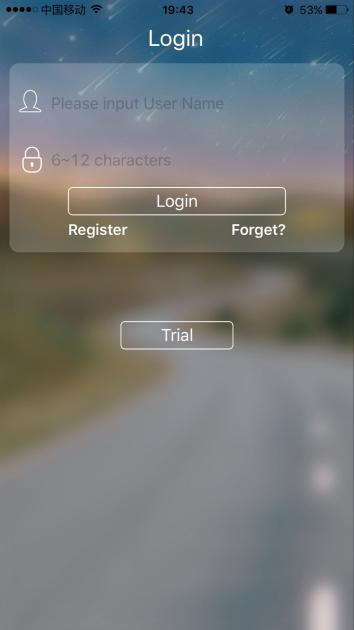
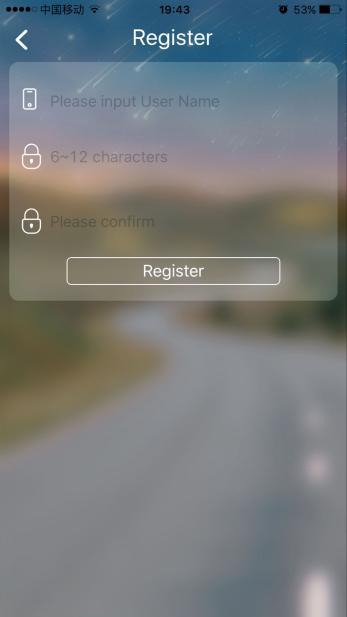
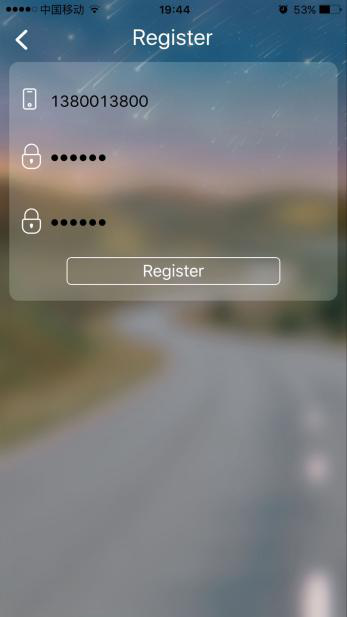

2.Adding Device
Step 1: Login IP Pro, click “+”icon→Add device by ID→input your ID number or clickto scan QR code for ID number(as below images).
Step 2: Input username and password.
Step 3: When added successfully, it will show the device page.
Step 4: Choose channel number to get video.
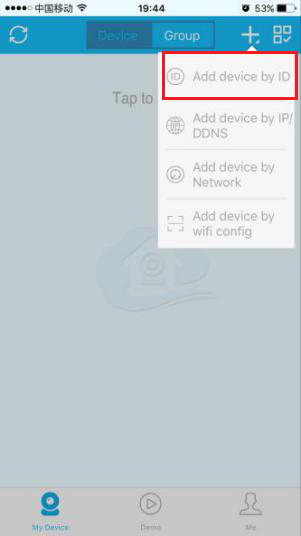
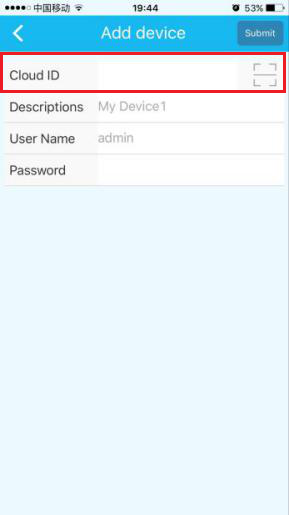
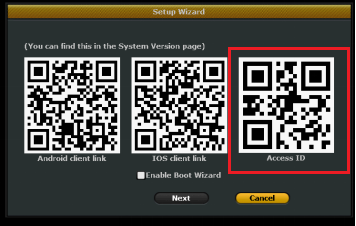
3.Real-time supervise
Click the screen, the video will appear, you also can enlarge or shrink it(see following).

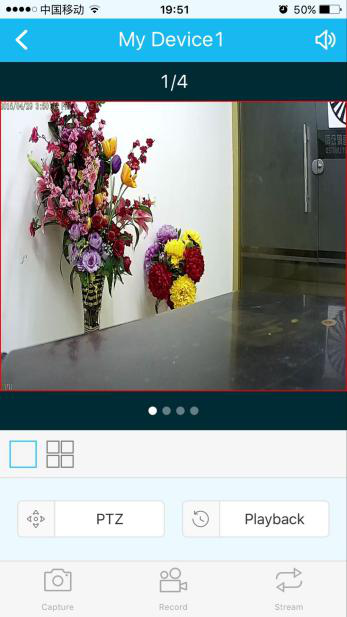
4.Remote Playback
Click Playback Button.
Step 1: It will start the video of channel 1 only by default, please click “+”to add more channels.
Step 2: Click this icon to edit video recorder login information.
Step 3: Add device group.
Step 4: Play/Pause Snapshot/Record.
Step 5: File management and more settings.



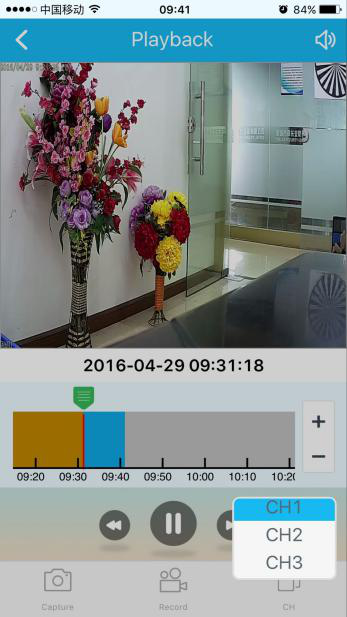
select playback time
enlarge or shrink
fast return
fast forwards

 EUR
EUR GBP
GBP JPY
JPY CNY
CNY SAR
SAR SGD
SGD NZD
NZD ARS
ARS INR
INR COP
COP AED
AED